LetmKara accepts some arguments in command line. They are mainly for debug purpose.
Create a shortcut of LetmKara.exe, right click on it and choose Properties, then edit in the target.
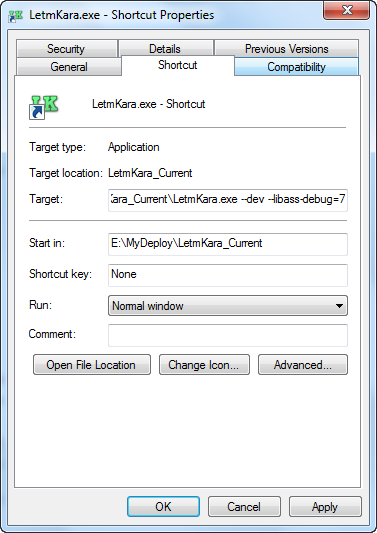
--dev
This argument will enable debug menu for OSD, MainWindow and background ..., which open debug window for webview of those components.
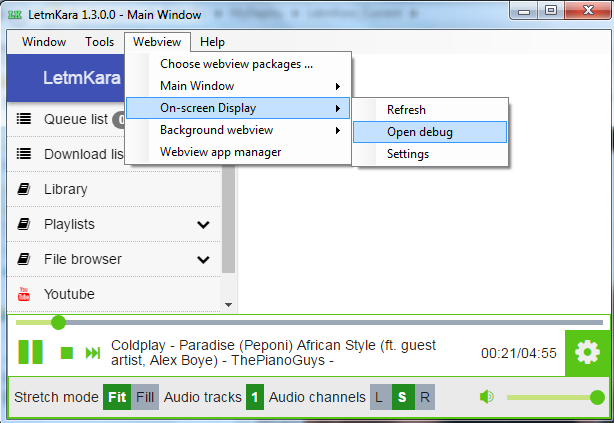
If you know about inspection in Chrome browser, this is it.
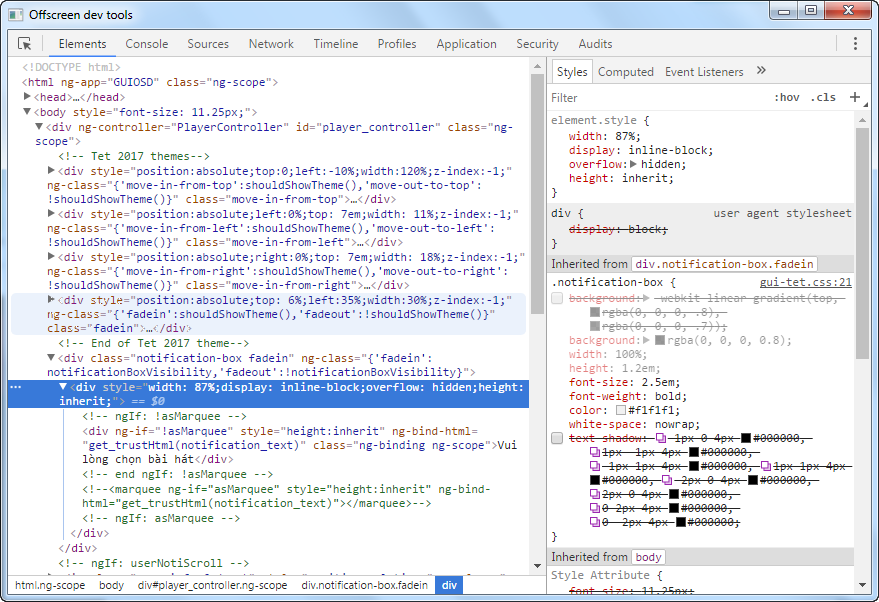
This argument also enable menu "Webview app manager", which allow you to play with webview apps. Here is the bar visualization as a webview app.
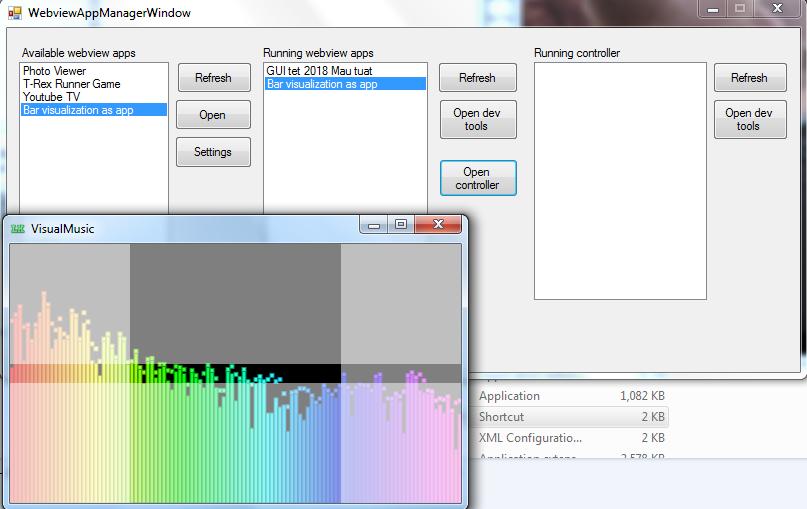
You don't really need to use this one.
Libass is the library to render karaoke text.
This argument is to enable libass debug level.